Bước 1:Truy cập trang https://office.com, ấn Sign in.

Bước 2: Nhập tài khoản Microsoft Office 365 được cung cấp và ấn Next.

Bước 3:Nhập mật khẩu được cung cấp và ấn Sign in

Bước 4: Ấn Install apps và chọn Microsoft 365 apps. Sau khi tải xong bộ cài, cài đặt như phần mềm bình thường là được.





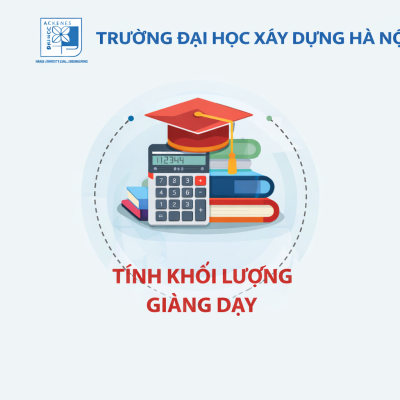
 Thanh Hải
Thanh Hải 

